Native vs Hybrid Apps - The pros and cons
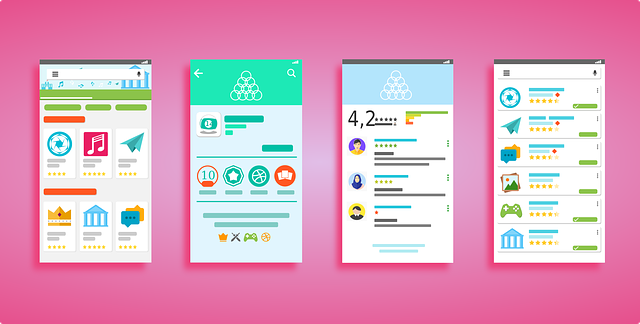
With the decision to develop a mobile app, one of the first implementation choices you’ll need to make is whether it will be a native or hybrid App. In this article we’ll talk about the pros and cons of each approach to mobile application development. Along with advantages and disadvantages, we’ll explore considerations behind each choice. The success of your project may rely on it.
What is a Native App and Aative App Development
A native app is a mobile application specifically developed for a mobile operating system like Android or Apple’s iOS. Native Android apps are usually written in Kotlin or Java. Native iOS apps are written in Swift or Objective C. Native apps work closely with the mobile device’s OS in ways which allow them to provide optimal performance. They also have access to all the phones hardware resources such as Camera, GPS and Bluetooth. Along with a high degree of reliability, native apps make use of user interface controls which align better with the user experience that Google or Apple envisioned for their mobile platform.
Advantages of Native Apps
- Speed and Performance - The app start-up time will be faster than that of a hybrid app. Switching between pages will be responsive and overall performance will be good.
- Full Access to Hardware Resources - All hardware resources on the phone such as Camera, GPS, Gyroscope etc are supported in the native Android or iOS software development kit (SDK). When making your decision you have to look at whether your app requires any specific functionality or hardware capabilities that are not available through a hybrid App framework.
- Reliability - Native SDKs and libraries are updated more frequently allowing developers to start building their applications with the most recent features and security fixes.
- Better User Interfaces - Developers have greater control over the alignment of UI elements, greater support for animations and user input gestures like swiping, shaking and edge squeezing. This will in turn provide for user interfaces which match with user experiences on the OS.
Native App Examples
What is a Hybrid App and Hybrid App Development
A hybrid app is a cross platform mobile application designed to work on more than one operating system. Hybrid Apps share one codebase and sometimes UI elements written in an intermediary language. When built, this shared code is automatically transposed into the native language of the operating system. Developers have access to most of the phone’s common hardware resources but not always as soon as the native SDKs are released. When choosing a hybrid approach, you have to analyse your app idea and identify exactly what you need it to do. For example, do you need to access the camera or Bluetooth? If so then look at your hybrid framework to see if it provides access to the camera or Bluetooth.
Hybrid App Frameworks
- Flutter - Flutter is Google’s portable UI toolkit for building beautiful, natively-compiled applications for mobile, web, and desktop from a single codebase. DART is the official programming language.
- Xamarin - Created by Microsoft, Xamarin allows you to deliver native Android, iOS, and Windows apps with a single shared .NET code base. Xamarin applications are written in C#.
- React Native - Created by Facebook, React Native allows you to develop applications for Android, iOS and UWP by enabling developers to use React along with native platform capabilities. React Native applications are written in JavaScript.
- Unity - Unity is a cross-platform game engine that can be used to create 3d, 2d, virtual reality, and augmented reality games. The primary scripting language for Unity is C#.
Advantages of Hybrid App Development
- Speed of Development - With one shared codebase you can swiftly create and maintain apps for multiple platforms. Do you value speed of development more or speed/performance at app run-time?
- Cost - If you go with native app development, the responsiveness of an app might be a fraction of a second faster. But for the boost in performance you will potentially incur twice as much in development and maintenance costs for app versions on other platforms.
- Consistent UI - Hybrid apps provide a more unified user interface and experience. Equivalent controls and widgets that are shared across platforms will be used. You can also opt for writing custom widgets on some frameworks. If you are ok with your app looking the same across all platforms then a hybrid app approach might be for you.
Hybrid Apps Examples
Conclusion - Which Approach is Best?
Both native and hybrid app development have their pros and cons. Your choice will depend on your current situation and business needs. On one side of the scale you have user experience and on the other side you have cost.
Native apps make more sense for larger companies with more resources and money to throw at development. If your company makes millions from its apps and you can increase usage and user engagement by as little as 5% by giving your users a better experience, this could translate to huge revenue that will justify the extra development costs.
On the other hand, if you are a small start-up with tight purse strings the hybrid app approach might suit you better. For the small trade-off in performance and user experience, you won’t have to spend twice as much money developing and maintaining the same app in two different codebases.
